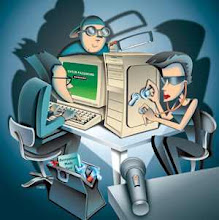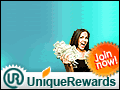Wednesday, December 19, 2007
ITotalfind!??????????
What happens is that when you view a website with adsense ads on it you won't be able to see the adsense ads. Instead what you will see is ads by itotalfind!
There also seems to be a big problem when you try to get rid of this. Apparently it is a very hard thing to do! It's being classified as malware. According to Wikipedia, Malware is software designed to infiltrate or damage a computer system without the owner's informed consent. Here is a discussion board that is discussing the topic and possible ways to get ri of it. But so far nothing seems to be working. One person posted that they tried contacting the company but still nothing has been done. Another person said that they had to reinstall their windowings operating system just to get rid of it!
It could also have something to do with it being associated with some type of affiliate program and when people join the affiliate program they get it installed on their computer.
Friday, December 14, 2007
I've Got A Secret.....................................
I was browsing around on the Internet and someone actually posted a way to do this.
If you would like a copy of this information then kindly submit a $20 payment via the Paypal button that appears on the side.
Monday, December 3, 2007
Anzio?
It is still being offered as a free download at: Anzio.com
The program is used to communicate with Bulletin Board Systems (BBS). I'm still deciding on whether or not I will used the program because with the Internet there's really no need to communicate whith a bulletin board system - unless I find a really good one!
I very rarely throw out anything and that includes programs that may be considered obsolete but I will hold on to this program just in case I find an interesting computer to communicate with........................
Friday, November 23, 2007
My Computer Monitor Isn't Working Too Good!

Here is a picture that has a monitor that looks similar to mine. I hate to say that the monitor (as well as the whole computer system itself) is quite old - about maybe 10 years old!
I had a talk with The Computer Brother and told him about the problem that I was having with my computer monitor and he says that its time to get a new computer monitor! I'm going to have to agree with him because now the monitor works just sometimes - and I can't have that!
So now its time to get a replacement monitor!
Tuesday, November 20, 2007
How Long Does A Computer Monitor Last?
I'm having a problem with my computer monitor in that it is not coming on! The plugs and connections are securly in place and the lights on the computer monitor that are supposed to light up are lit up! But it is not coming on. Now I had the computer on for two days straight and it was working fine up until then. But when I got it out of "sleep" mode that is when the screen went blank. Now I have tried turning it on and off again but it only shows for a few seconds and then the computer screen goes blank! I'm hoping if I leave it off for a while (to let it "cool" down?) that it will come back on again and everything will be as it was.....
But I am curious as to how long a computer monitor can last. I still have the instruction manual for it and I have read it and the only thing that it mentions besides making sure that the plugs and connections are secure is to check and make sure that the monitor has proper ventilation.
So please keep your fingers crossed!
Sampo AlphaScan 511L Monitor Problem
When it's turned on, the light on my monitor blinks but the screen doesn't display anything. Why ....
When it's turned on, the light on my monitor blinks but the screen doesn't display anything. Why might this be happening, and how can I fix it?
Posted by Powe33 on Aug 08, 2005
Other Sampo AlphaScan 511L Monitor Problems:
- samsung syncmaster 730 b no picture
- The monitor turns off and on repeatedly.
- Screen becomes unviewable
View Solutions for this Problem on FixYa.com
Thursday, November 15, 2007
A Laptop With A Floppy Drive?
I have a lot of backup files on floppy disk and it would be just so good if I could work on them using my laptop. I was watching one of QVC's shows where they were featuring Dell computers and one of them was a laptop but alas it didn't have a floppy disk drive.
The Computer Brother has mentioned about older laptops that have a floppy disk drive but I'm wondering if any of them are still around. You would probably have to know someone who knows where to get such an older laptop model.
Fortunately for me I know someone just like that - LOL!
Sunday, November 4, 2007
Sometimes It Just Amazes Me!
I'm mentioning this because I noticed that my cellphone has already done the change. I just wonder how this is possible - especially this year when the date of changing the clocks has changed. I mean is there some way that my cellphone can be programmed by someone (or something) else? Was it already programmed into the cellphone to change the time at the time that the time was supposed to change? I guess I should just be happy that it changed all by itself without me having to do it but I still wonder how it was able to do that?
Meanwhile I still have a lot of clocks to change around the house.
Friday, October 26, 2007
"How Can I Delete My Yahoo Account?"
Why would anyone want to delete their Yahoo account? It could be for a number of reasons. When I first got online and found out about Yahoo I signed up for it. Then something would happen where I couldn't sign in or I forgot my password or something so I just registered for another Yahoo account. After awhile I had too many yahoo accounts and wanted to get rid of most of them.
As far as I can tell "How Can I Get Rid Of My Yahoo Account?" is a very popular question amongst people looking for how they can delete or cancel their Yahoo account.
Once you sign in to Yahoo finding out how to delete your account is hard - if not impossible - to find and the only reason why I got the link was that I was looking for it online.
So in case you are wondering how to delete your Yahoo account, just sign in to Yahoo as you normally would do and then click the link above which should take you to the Yahoo page where it will ask you if you want to delete your Yahoo account permanently.
Wednesday, October 24, 2007
Anybody Else Use Netscape As Their Browser?
I have heard a lot about Firefox but haven't downloaded it yet. I hate long downloads and I got burned one time with one download that messed up my computer no end so I am very hesitant when it comes to downloading something.
Of course I have Internet Explorer - 'cause it came with the computer. But I was having some trouble with it so I decided to download Netscape's browser because it gave me another browser option.
But for some reason Netscape's browser doesn't seem to be too popular?
Monday, October 22, 2007
AOL Credit Card
Get the Card that lets you choose your rewards. You'll earn 1 point for every $1 in eligible net purchases that you make with your AOL Rewards Visa.¹
Start redeeming with as few as 1,000 points. Plus no annual fee!
- Cash-Back Checks - Get a $25, $50 or $100 check.
- Airline Tickets or Hotel Stays - Claim a free round trip airline ticket on any major U.S. airline with no blackout dates.
- Top Quality Merchandise - Redeem from top brand names, there is a lot to choose from!
- Gift Cards/Certificates to popular merchants – including
free time on AOL!
This credit card also has its requirements:
See Pricing and Terms
*Valid for introductory period so long as you comply with the terms of your account. Also, we apply payments to introductory balances before balances with higher APRs. This means that the length of your introductory period may vary based on your payment amounts and the APRs for other balances on your account. Learn more about rates, fees, and other cost information by reviewing Pricing & Terms.
¹ One point will be earned for each dollar of net purchases. Awards are subject to program restrictions, including 21 day advance ticketing and Saturday night stay for air travel. A service fee of up to $25.00 will be charged for the use of Reward Headquarters services for redemption of air travel. Points are not earned on balance transfers, cash advances, any checks that access your account, overdraft protection advances, travelers checks, finance charges, or fees of any kind, including fees for products that protect or insure the balances of the cardmember’s account. Maximum point accumulation is 60,000 points annually on net purchases. The maximum cash reward redemption is $600 per calendar year. See Program Rules and Regulations which will be mailed after your first statement.
I should point that this is a legitimate AOL offer and not a spam or junk email.
Thursday, October 18, 2007
Ever Heard Of Paypal?
With Paypal you can accept credit card payments on your site. That way if you have a service or product to sell you can sign up for paypal and be able to accept payments by credit card!
Well I'm a paypal member and just recently someone sent in a payment to me. Since this was my first Paypal transaction I thought that it would show in my account immediately! But it does not.
Just in case you are curious about paypal and its process if someone sends you a payment via PayPal and you want that payment to go into your bank account then it will take (according to the Paypal site itself) 3 - 4 business days before it will show up in your bank account.
In order to be able to have a Paypal account you have to have a bank account and a credit card.
You also have the option of getting a Paypal debit card so that payments that you receive you will be able to spend right away!
Tuesday, October 16, 2007
I Love My Lexmark All-In-One Printer!

I had to send a fax this morning and I can't tell you how good it felt to be able to send it right from my home! I remember a time a few years ago when I had to send something by fax and I had to drive to this place where they charged me around $20 to send a fax out of state!
I love my Lexmark All-In-One Printer! (and I'll love it even more when I get some more printer cartridges for it!)
November 3, 2007 - Of course finding replacement cartridges is proving to be quite frustrating! My closest Walmart and RiteAid didn't have them so now I guess the next place I try will be at the Radio Shack store that is at my local mall.
Wednesday, October 10, 2007
Innovage Digital Camera - Keychain Camera
Now when I first got it I decided to try it out and it doesn't work too badly if you don't mind your pictures coming out in less than "finest" quality. To make a long story short - it will do in a pinch. But there are some things that I have learned about it.
- The batteries - since this camera is so small and the batteries that it uses are so small, the batteries run out quickly - not so much quickly but when I have used the camera and then set it aside for awhile and wanted to use it again I find that the batteries have run out. Now if you don't have any replacement batteries at the time this could put a "krimp" in your picture-taking plans.
- Here is a link to a message forum that also discusses this small digital camera. It seems many people have it but they don't have the software that came with it or they are claiming that the software that they did have has been damaged. They are asking people to send them a copy of the digital camera's software.
- this small digital camera is also supposed to be able to act as a webcam. So far I haven't been able to use it as such. I'll get a blurry picture for like 10 seconds and then I get this dotted kind of scene - so I'm guessing that the camera is not powerful enough to act as a webcam.
- the camera itself can be attached via usb port
Lately I have been using my cellphone to take any digital pictures so I haven't used the keychain digital camera for a while. Maybe I'll give it a run-thru to see if it still works - after I get some batteries for it of course.
Tuesday, October 9, 2007
"AOL Connection Lost"
Well this is a very frustrating screen message that came on the last time I tried to sign in! My first thought was whether or not I had paid my AOL bill - which I had. Then my thoughts turned to other bills like my phone bill, the electric bill and so on.................
So I tried signing on again....and again.....and again! I still got the same message "Your AOL Connection Has Been Lost". Then I tried to use another dialing number and I got the same error message. Then I tried a third dialing number and - again - I got the same error message!
Then I went into a panic! What if I have lost my AOL connection forever? How could I ever possibly be able to work from home again? I would have to go out and get a "real" job - a job that I would hate for sure.....................
So I decide to do some "offline" work - with the above thoughts still lingering in my mind.........................
I finished the "offline" work and decided to re-start my computer (and go back to my original AOL dial-in number). I tried to sign on again!
IT WORKED!!!!!!!!
So here I am typing away on my blog.....
Is this obsessive of me?
If this happens to you here is a link to a site that will explain the steps that you should go through just in case you get the same AOL "error" message when you try to sign on.
Wednesday, October 3, 2007
Taking The Time To Enjoy My Computer More!
But I have come to realize that there are a lot of fun things on my computer and there are a lot of fun things that I can do with my computer!
For instance today I was going to print out some forms that I have to fill out and send in. Usually I just bring them up on screen and then print them out. But this time I did a little fooling around with my print settings and came to see that there are a lot of "cool" things that I can do with my printing settings. I can have specific settings that I want to print with and then be able to save those settings so that I can use them over and over again - something that I did this time!
I also had a little "fun" with the forms themselves - making them more "print friendly" so that I wouldn't use so much ink when I printed them out!
Of course there are lots of fun programs that I have on my computer that I haven't really played with yet because I have been too busy focusing on just the work that had to be done! What about the fun stuff too!
It's time to enjoy my computer just for the heck of it!
No more "All Work And No Play!"
It doesn't mean that I'm going to stop "working" with my computer but it does mean that I should be having more fun with my computer because there are so many fun things to do with it.
Saturday, September 29, 2007
Annoying Little Popup
It's for the Norton Ghost program. When I first got this computer I had access to it for free for a certain amount of time. After that time was over I decided that I didn't want the program just yet. So I thought that the annoying pop-up reminders would go away. No such luck!
Now I have to figure out a way to get the reminder to stop popping up without messing up the configuration of my computer!
12/31/08 Update!
Unfortunately I still haven't been able to figure out a solution to this annoying little pop-up!
I did some searching online - but still couldn't find anything!
February 2009 Update!
Yep! I'm still having this problem!
Friday, September 28, 2007
New "Widget" About The Latest Virus's
I have been infected with viruses a few times but thankfully they were rather mild viruses
Tuesday, September 18, 2007
Murphy's Law!
I read somewhere online that if you don't use your printer for a while then the ink in the printer cartridge tends to dry out - and I think that is what is happening with me right now.
So I have a choice here. Although I still have to get a new black cartridge for my newer computer I'm somewhat hesitant to replace my older computer's cartridge - firstly because I'm "cheap" enough to admit that I want to use the rest of that ink that is in the older cartridge! and I'm thinking that having 2 printers with my "last" replacement printer cartridge in them isn't such a good idea - meaning I don't want anything to go wrong with both of them at the same time.
Of course it would be much easier to just go out and buy some replacement cartridges but they don't always have them in stock so it would be a matter going to the store over and over again until you got lucky! (I remember the last time I went to buy a printer cartridge for one printer and they were out of it but they did have printer cartridges for my other printer so I bought a few of those).
I could also order them online but I'd really like to use that as a last resort!
So right now I'm kinda "stuck" as far as printer cartridges are concerned!
Wednesday, September 12, 2007
My Older Computer Equipment
Already I have seen a post from someone who is is asking that one of the older windows operating systems manual be sent to them. I hope that they mean by regular mail because I have a very old windows and DOS manual that is about half as thick as our yellow pages!
I wouldn't part with this old manual for the world! I may never need it again but I just cannot part with it!
I also think that I still have the manual for my old Tandy computer as well as the original operating disk for that computer system.
I still have my old dot-matrix printer too and it is still hooked up to my computer although I haven't used it in a while. This older computer printer still takes the computer paper that has the holes on the side that you have to thread onto the printer. I still have some paper for it but when I run out of the print cartridge for this I'm sure that its not going to be easy to find a replacement for it.
Saturday, September 8, 2007
A (Very) Slow Internet Day!
My internet access is so slow today and I just get antsy waiting for it to work and waiting for it to work faster!
Oh how I long for the pleasure of having a high speed internet access!
Maybe that day will come soon!
In the meantime I am just taking it slow - 'cause I really have no choice!
Saturday, September 1, 2007
Moving Things Around!
First of all I resigned myself to the fact that I should turn the computer off before I started moving things around. I didn't like it but I know that it is better to be safe than sorry! So I turned off the computer, took everything off the top including the computer keyboard, the monitor (man this monitor is heavy), the speakers and the terminal! I reinforced the top and put everything back on top. (It also gave me the opportunity to see how dusty my monitor was!).
So now I'm back to where I was although my computer area is still quite cluttered and I still didn't unwind all of the inter-winded cords and stuff!
My computer area definitely needs an overhault!
But not right now!
Wednesday, August 15, 2007
Am I A Computer Addict? - Actually I think I Am!
Am I A Computer Addict?
Actually I think that I am very much addicted to my computer! I saw a post from someone that was promoting his website and I'm assuming that his website is about computer addiction and whether one is a computer addict or not.
Actually I think that I am quite addicted to my computer. I mean it helps some that my computer IS my work so a little bit of computer addiction could be quite understandable!
There have been times when I have started logging into my computer during the afternoon and the next thing I know night has come and gone and the day is starting to dawn!
There have been times when I have come across a computer problem so difficult and frustrating that I will continue to work on it until I get it solved - which happens half of the time.
There have been times when I have been working at the computer and my stomach starts to growl and yet and still I still stay at the computer and continue working.
Now I know I'm not 100% addicted to my computer because I know that there are other things that have to be done.
I mean I do got out - usually because I have to go shopping or something like that and there have been a few times when I have let a day go by without being at my computer at all! But I usually am NOT away from my computer more that 24 hours!
So while I may not be addicted addicted - I sure am close to it!
Here's a test I found online
You Are 27% Addicted to the Internet |
 Internet? Please. You're definitely not geeky enough to be that addicted. You have a full life off your computer - and the internet is just a small pastime. |
Monday, August 6, 2007
Need To Access Another's Computer Far, Far Away?
Have you ever thought of being able to work on another's computer by a remote access? There are a number of programs that can help you do this. Basically the principle is the same. What you do is create an EXE-file (server), send it to the person in need who opens it, so you can take over with a viewer.
Here are just a few programs that can help you with this:
- Hidden Administrator is a simple to use remote PC administrationprogram. Control the desktop of a remote computer, send messages,shutdown and restart remote PC, perform administrative tasks, more.
- Try LogMeIn Free. It works well but has to be installed on both computers. This program also allows your client to see what you will be doing to his computer by remote.
- You can try Hamachi, and then you can remote desktop into another computer if it is running XP Pro.
- A more advanced program that you can try is Single Click UltraVNC.
- You can also try PCHelpware which some think is easier to set up and install.
Tuesday, July 17, 2007
Sometimes You Just Want To Scream!
Such was an episode for me today. I had to restart my computer right in the middle of me being online. Something was wrong with my Internet Explorer browser. Every time I tried deleting IE a new IE window would show up. So the only thing that I could think of was to just re-start my computer. So far it has worked! I'm back online again!
Monday, July 16, 2007
Please do not buy a cheap computer!
cheap computers
cheap notebooks
PLEASE don't buy cheap computers! Don't buy cheap laptops! I know that maybe you feel the urge so bad to buy a computer on the cheap that you might do it but please don't because you will be sorry!
This especially applies to used computers and used laptops. You don't know what's already on the harddrives and once you get it home and start messing with it you might find problems with it and you won't be able to take it back or you won't have a warranty for it!
You can get a good computer or laptop for under $1000. Sometimes there will even be a sale and you will see them advertised for less than that. To some it may seem like a lot of money but believe me you will be spending more money if you have to go back and forth trying to get help for your computer.
Friday, July 13, 2007
My First Computer?
The first computer that I ever had was a Tandy (remember that name) that I got from Radio Shack for Christmas many, many moons ago! I would still have it today but I gave it to a friend of my mother's who was interested in computers but didn't know too much about them.
He bought a computer for $25 which I wouldn't do because I don't think that you can get a good computer - even if its used for just $25!
I think that I am now on my 3rd computer. I would love to have a laptop though - I'm working on that one!
Computers have come a loooong way since I have had my Tandy but you know one of the most interesting things is that myTandy used floppy disks which I'm glad to say my current computer uses also. I mean its nice to have the latest stuff but I still want to be able to use my old stuff too.
Thursday, July 5, 2007
XBox Troubles
Because of multiple complaints by consumers Microsoft "looked into" the matter and found a number of hardware problems.
Microsoft's stock decreased during the last period but it was not sure if the problems with the XBox were the cause.
Sunday, June 24, 2007
Have You Seen The New IPhones Yet?
I saw the news where people had lined up along the sidewalk just waiting to be the first ones to purchase the new IPhones. I, myself probably wouldn't go to those extremes but I can understand how some of those people felt!
Friday, June 22, 2007
Of Course Not Everyone Has A Computer
Nowadays you can get a good computer for under $1000. And the same thing is true for laptops too! Back a few years ago you couldn't even get a good laptop computer for less than $1500 but now they have come down in price. Not only that but the newer computers today are more powerful and have a lot more stuff on them. They have DVD-Rewritable disks and everything!
You can even get a good used computer HOWEVER make sure you know what you are getting yourself into when you're going to buy a used computer. It is just my opinion but don't buy a used computer that you haven't seen before. If you are going to buy a used computer SEE IT FIRST! Check it out! Find out what it can and can't do! Ask questions and find out more about it.