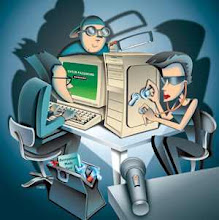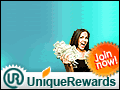Well now it seems that AOL is offering its members the chance to get an AOL VISA card. Here is an excerpt:
Get the Card that lets you choose your rewards. You'll earn 1 point for every $1 in eligible net purchases that you make with your AOL Rewards Visa.¹
Start redeeming with as few as 1,000 points. Plus no annual fee!
- Cash-Back Checks - Get a $25, $50 or $100 check.
- Airline Tickets or Hotel Stays - Claim a free round trip airline ticket on any major U.S. airline with no blackout dates.
- Top Quality Merchandise - Redeem from top brand names, there is a lot to choose from!
- Gift Cards/Certificates to popular merchants – including
free time on AOL!
This credit card also has its requirements:
See Pricing and Terms
*Valid for introductory period so long as you comply with the terms of your account. Also, we apply payments to introductory balances before balances with higher APRs. This means that the length of your introductory period may vary based on your payment amounts and the APRs for other balances on your account. Learn more about rates, fees, and other cost information by reviewing Pricing & Terms.
¹ One point will be earned for each dollar of net purchases. Awards are subject to program restrictions, including 21 day advance ticketing and Saturday night stay for air travel. A service fee of up to $25.00 will be charged for the use of Reward Headquarters services for redemption of air travel. Points are not earned on balance transfers, cash advances, any checks that access your account, overdraft protection advances, travelers checks, finance charges, or fees of any kind, including fees for products that protect or insure the balances of the cardmember’s account. Maximum point accumulation is 60,000 points annually on net purchases. The maximum cash reward redemption is $600 per calendar year. See Program Rules and Regulations which will be mailed after your first statement.
I should point that this is a legitimate AOL offer and not a spam or junk email.
Here is a link for more information about this AOL credit card and you can find out more about the terms of the card as well.