Why would anyone want to delete their Yahoo account? It could be for a number of reasons. When I first got online and found out about Yahoo I signed up for it. Then something would happen where I couldn't sign in or I forgot my password or something so I just registered for another Yahoo account. After awhile I had too many yahoo accounts and wanted to get rid of most of them.
As far as I can tell "How Can I Get Rid Of My Yahoo Account?" is a very popular question amongst people looking for how they can delete or cancel their Yahoo account.
Once you sign in to Yahoo finding out how to delete your account is hard - if not impossible - to find and the only reason why I got the link was that I was looking for it online.
So in case you are wondering how to delete your Yahoo account, just sign in to Yahoo as you normally would do and then click the link above which should take you to the Yahoo page where it will ask you if you want to delete your Yahoo account permanently.

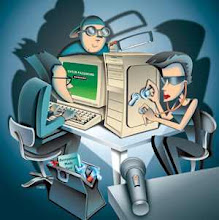
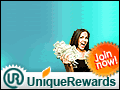
No comments:
Post a Comment