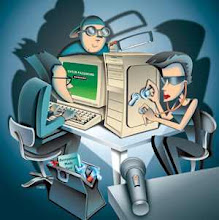Today I was going to make copies of one of my W-2's. I have a flat bed scanner along with a printer that are both connected to an A/B switch. But its been so long since I used it that when I tried to make copies from my scanner the scanner wasn't recognized!
I looked through my notes hoping to find some information that I saved about what to do when my scanner wasn't working properly. I'm sure its in there somewhere - I just can't find it - I think I'm trying to hard.
Another thing to complicate the issue is that the scanner has 3 ports - one goes from the scanner to the A/B switch. Another is from the scanner to..............NOWHERE! Now I can't remember whether or not it worked like this before - my mind is totally blank!
So my first thought is that the cable got loose when I was hooking up my new computer monitor so I went back to the back of my computer but I really couldn't find where to connect this cable.
The printer works fine when I switch the A/B switch - but not the scanner! (I even got out the manual to see if I could find some help!)
So I have come to the conclusion that I'm not going to let it drive me crazy for today!
I made the copies of my W-2 by using my All-In-One printer (which doesn't have any printer cartridges that are full - my ink is low)and scanning it and saving it and reducing the number of colors to get it to a more manageable size and then printing it out on the printer that is connected to the A/B switch!
Whew!
Of course I know the solutions here:
- I do have to find out why that scanner isn't working - its a matter of principle!
- I also have to get some new printer cartridges for my All-In-One
Of course I wanted to make copies using my own equipment as opposed to having to go get copies made (even though the copy store is such a short distance away - actually its within walking distance!).
Well I managed to do that - with some effort!
2/27/08 Update! - well I turned the computer on and I could hear the scanner warming up so I though that I would give it a try. It was working!